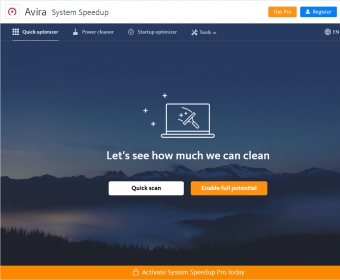
Avira System Speedup comes with 40 different optimization tools for your Windows PC. It provides a simple interface with a one-click "optimize" button that does all the repair process. It can remove junk files, repair registry entries, manage startup programs, and optimize browser settings.Keeping your PC clean from all unnecessary files that clutter up your disks and removing from your startup all those apps that slow down its performance is what Avira System Speedup does best. This cleaning and speedup utility can make your PC run at its full potential while keeping your drives free from junk files.
The program’s attractive and nicely designed interface offers four main functions – a quick optimizer, a power cleaner, a startup optimizer, and a set of tools. The trial (free) version available for download is heavily limited, offering just “essential” PC cleaning and system optimization together with an accelerated system starts function. In order to unleash its full potential, you will need to buy a PRO license for a small monthly fee or an inexpensive yearly fee.
The program’s “Quick scan” utility is actually pretty thorough and yet not terribly slow, but certainly not “quick” either. It will inform you about all the programs that are somehow slowing down your computer’s performance as well as how many junk files are taking up your valuable disk space unnecessarily. Most of the proposed solutions are exclusive to the PRO version, so it is hard to evaluate the true efficiency of the program. I like to think that a program that is capable of identifying and locating all those potential issues it is equally capable of fixing them.
Avira System Speedup is easy and nice to work with, and it is well considered by experts and PC users all around the world. It is a useful tool to keep your PC always in good shape, performing at the top of its capabilities. It is also a convenient way of having all your junk files removed regularly, a maintenance task that we tend to procrastinate on.
Comments (3)